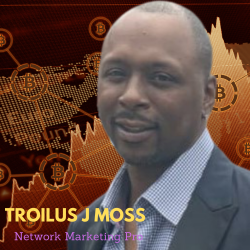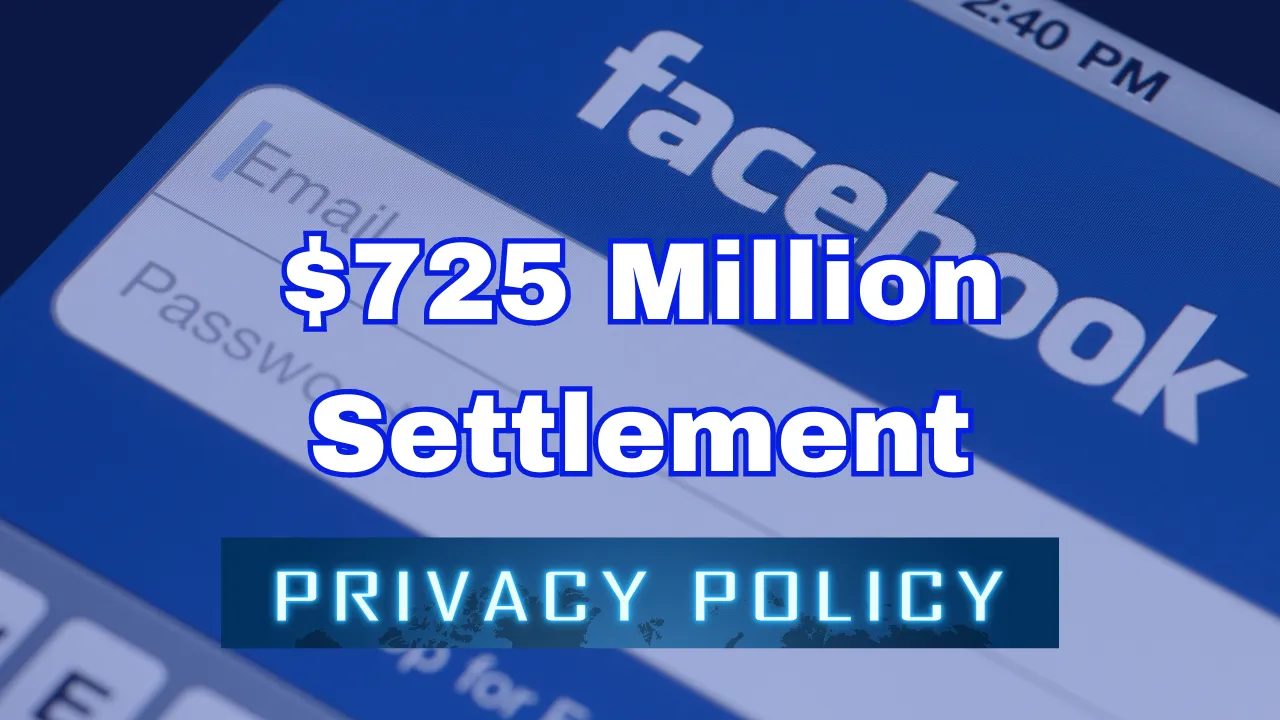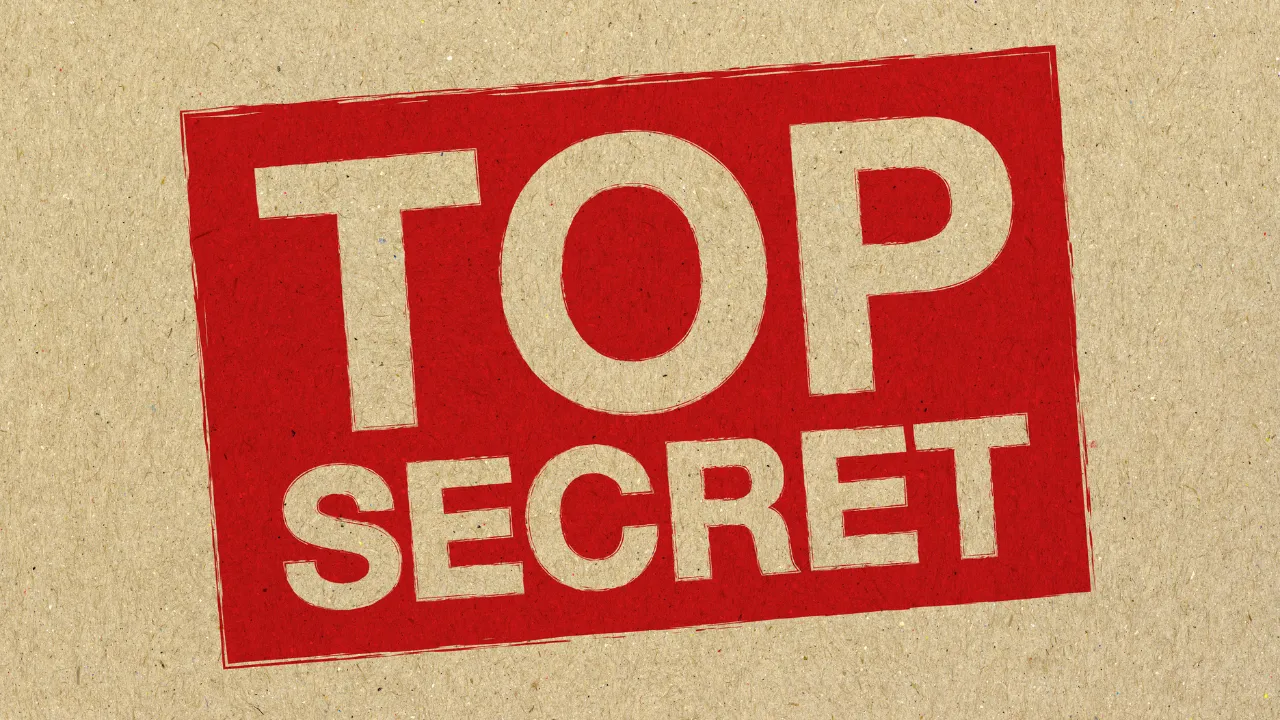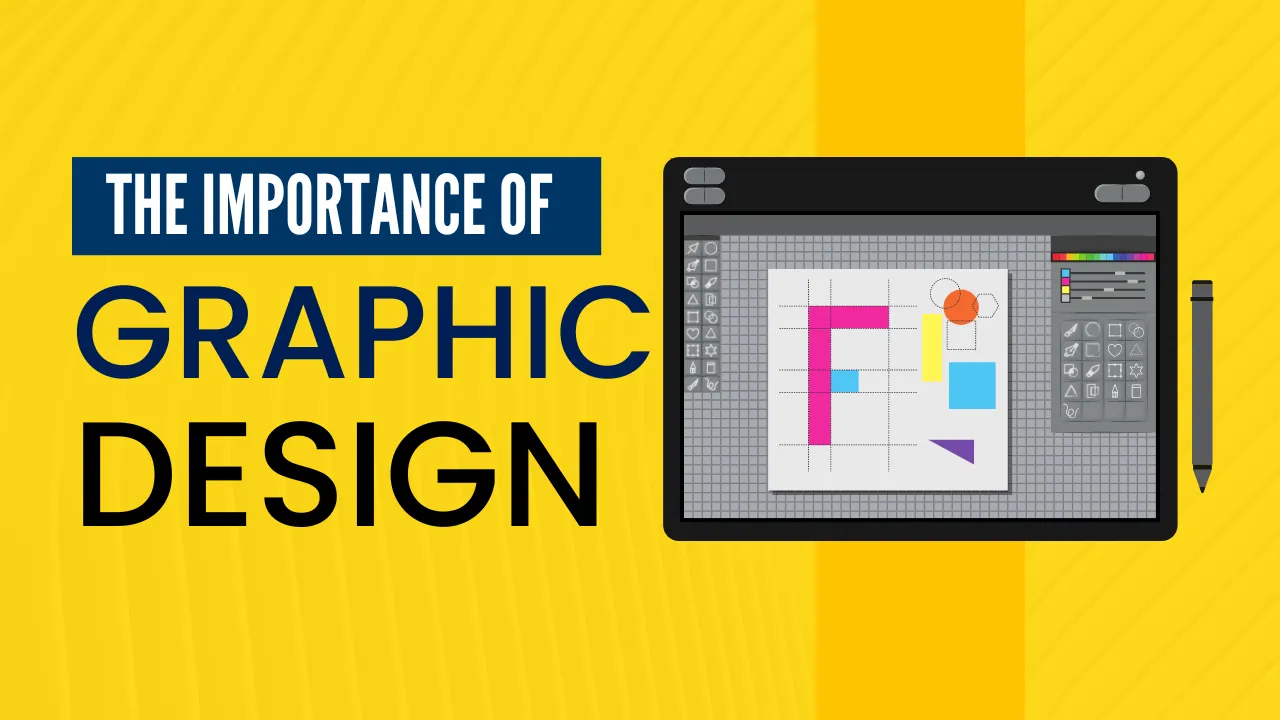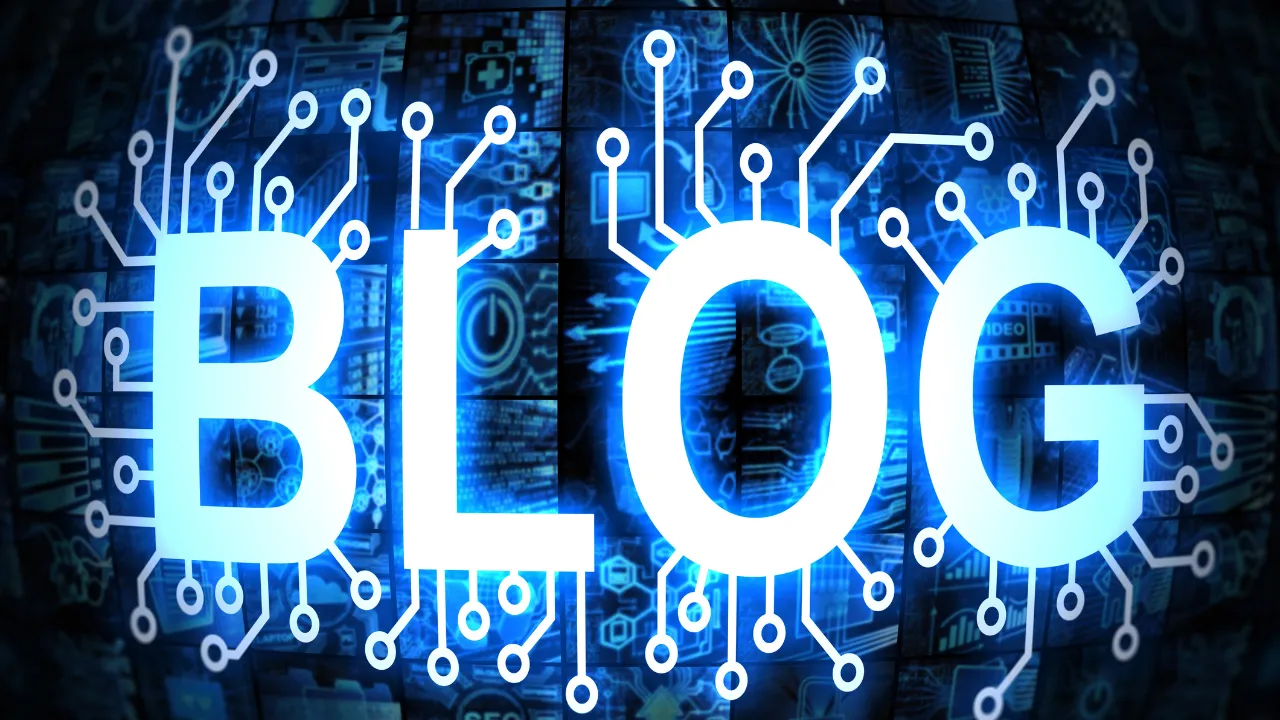CryptoCurrency Guide: How To Fund Your Pocket Option In 2 Steps With Coinbase
Hey, it's Troilus "Cashflowologist" Moss here, and I'm the founder and creator of TopAd101 Marketing and thanks for joining me today. I'm going to reveal how to fund your PocketOption account using the Coinbase crypto exchange in 2-steps.
At TopAd101 Marketing, our philosophy is to empower, promote, and profit in today's new digital economy. Now, I'm assuming that you guys have already got your Free PocketOption account and your Coinbase account. If you haven't done so, to access your FREE PocketOption Account Click Here .
To access your FREE Coinbase Account You'll get $10 in free Bitcoin when you buy or sell $100 or more in crypto @ Free Coinbase Cash.
Loading Your PocketOption
Let's jump right into this amazingly simple step using the Coinbase exchange. PocketOption requires USDC for topping up your account. You may also use Bitcoin and other digital assets to accomplish your goals. For today's lesson, we will be using USDC Circle stablecoin from the Coinbase crypto exchange.
These two steps, though amazingly simple, must not be overlooked or skipped or you may risk losing some or all your money.
- First, go to the left of the screen and locate and push the finance button and this will bring up the next prop for finance.
- Get logged into Coinbase
- Locate USDC under the trade button located in the navigation menu.
- Purchase your desired amount of USDC to fund your account for PocketOption.
- Locate the deposit address of your USDC address from PocketOption.
- Copy the address and paste in the withdrawal space of your USDC coin to send to PocketOption.
- Before sending, check all addresses to be sure they match, type in the correct amount, and then press send. Note: make sure to choose ERC20 to send your coins. Coinbase only uses ERC20, but always check to make sure you're sending network to network, or you will lose ALL OF YOUR MONEY. There is no one to help you. You are the bank, so if you make a mistake, you will learn a valuable lesson.
Since you're loading your PocketOption account for the first time, you will receive a 50% bonus just for loading your account. So, if you load $10k, you will receive $5K more for creating your account. You instantly make $5k just to top up your account.
Minimum Deposit Required
In this lesson, we're going to load the minimum into this account live, so you can see how it works. So, you'll manually type in the minimum amount of $50. You will make $25 faster than you ever have online when you complete this transaction.
In less than ten minutes after completing your transaction, I will have shown you how to make that FAST $25. Comment below that you made your $25 and receive a gift worth $3588 instantly.
Now that we're on the setup page, there's a couple of things here that you're going to need before you move into the next process, again we're using USDC, a stable coin provided by Circle. To transfer this coin, we first need an address from Coinbase to copy and paste into the deposit address at PocketOption.
To transfer, you must obtain a security code that will allow you to complete the transaction. If you've never made a transaction on an exchange, please refer to the video above for complete instructions or DM me for help if you get stuck.
Crypto Exchange Fees
To cover the cost to transfer the minimum, I always include extra services fees so that I can get the amount of crypto I need. So, in this case, I will send $53 to cover the Coinbase service fee. Now you're going to go back over to PocketOption to obtain more vital information to complete this transaction.
First, we need the deposit code to copy and paste (Note: you'll always want to copy and paste any codes you may receive to eliminate errors). If you don't know how to copy and paste, I apologize, but you'll have to refer to some other YouTube videos for how to copy and paste.
But if you do know how to copy and paste, we're just going to use the simple copy and paste method of using the control 'c' option. Highlight the deposit code first, then press the control plus 'c' button at the same time. Then control 'v' paste it over to Coinbase in the notes area.
Security Should Be Your Main Focus
Without this code in the notes area, the money doesn't know where to go. This code is going to ensure that this deposit winds up in your account and not someone else's. Once completed, it takes just a few minutes to verify and transfer funds.
Remember to always check the first four and last four digits of a deposit address before sending. This helps to prevent accidental sends. YOU WILL LOSE YOUR MONEY IF YOU SEND THE WRONG ADDRESS, ENTER THE WRONG ADDRESS, or if you send to the wrong network.
Setting up 2FA authentication is not a task to overlook. No funds can move in or out of your account unless your 2FA can be verified through your device. The 2FA process requires a code that you will receive to your device that's registered with your account.
Confirmation
Watching the confirmation process number two. Three. Four: five: six, seven, eight all right! I refresh the page just to see where we're at with this. Nothing can speed up the process. The nodes are verifying the transaction on the blockchain.
I am so excited to see the transaction has settled, the confirmations have completed, and the funds are in my account. As you guys can see, my new balance now is $125.
I had $75 there when i when i started and i deposited that money in less than five minutes. In my case, i didn't make that $25, but for you first time loaders you guys will make 50% more of whatever it is that you put in your account.
So, if you're putting the bare minimum, you're going to make $25 in less than five minutes. That's today's lesson on how to fund your account. I hope you guys understand this training and can get everything funded.
Please post any questions, comments, or concerns in the comment area and I will respond promptly. I also provided all my information for contacting me below. Give me a call or email and I'll help you out thanks.
This article was brought to you by Troilus J Moss
Troilus 'CashFlowologist' Moss: Founder of TopAd101 Marketing, has authored 50+ articles to date on creating cashflow from entrepreneurial activities as an active network marketer, direct sales professional, and author.
Do yourself a favor and sign up for your free Groove account right now, and I will see you inside of the Facebook group.